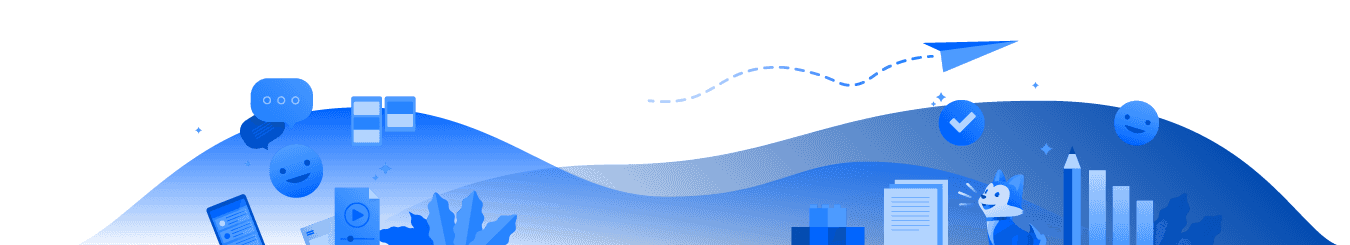
Boost productivity and collaboration with these integrations across Atlassian products
Bring Atlassian to where you and your teams work for Jira, Confluence, Bitbucket, Trello, Opsgenie, and Statuspage.

Slack

Jira Cloud for Slack
Track Jira issues with notifications, create issues, and take action on issues directly within Slack.
Install
Confluence Cloud for Slack
Within Slack, stay up-to-date on work that’s happening in Confluence, straight from your Slack channel
Install
Bitbucket Cloud for Slack
Get contextual information about your code repositories and take action without leaving your channel.
Install
Trello for Slack
Add, join, and invite to Trello cards and boards all with one click in Slack
Install
Halp
Capture, track, and resolve employee requests directly in Slack. Set up automatic answers.
Install
Opsgenie for Slack
Enable teams to work with OpsGenie alerts and schedules directly within Slack channels
Install
Statuspage for Slack
Get your Statuspage activity piped into your team’s Slack channels so team members get updates on Statuspage events.
Install
Atlas for Slack
Openly communicate the status of projects and goals across teams without leaving Slack
Install
Microsoft Teams

Jira Cloud for Teams
Bring Jira into Teams, letting you and your team stay focused and communicate on issues and backlog.
Install
Confluence Cloud for Teams
Search within your Confluence site, reveal pages or blog posts in a tab. You can also create new Confluence Cloud pages.
Install
Trello for Teams
Get automated notifications to changes and use the Trello tab to integrate Trello features directly in Teams.
Install
Halp
Create, respond, capture, and report on all internal requests directly in Teams. Reduce context switching causing requests to go untracked.
InstallSpreadsheets
Import Jira data into your spreadsheets so that you can slice and dice your data. Analyze and create the reports your stakeholders, managers, and clients need to understand your team’s work.
Create new Jira issues, view up-to-date information about existing issues and take action on them in a couple of clicks.

Jira Cloud for Outlook
Code
Bring the functionality of Atlassian products to your favorite IDE. This extension combines the power of Jira and Bitbucket to streamline the developer workflow within VS Code.

Atlassian for VS Code
Documents
Seamlessly add Jira issues and Confluence pages within Google Docs™ so that when you paste a Jira URL or Confluence URL, you can see helpful context like the issue or page name, and additional information about the linked Jira issue such as the issue number, summary, status, priority, assignee, reporter, and when it was last updated.



